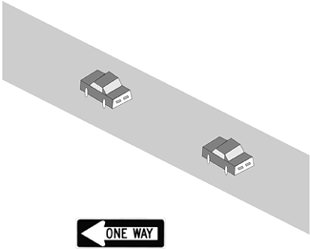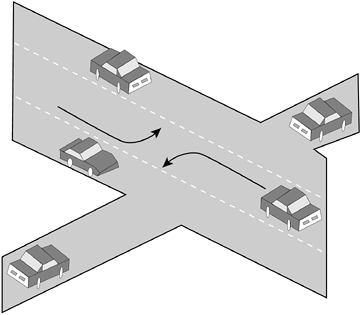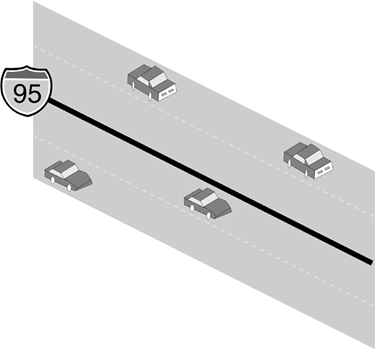What is network topology?
-is the study of
the arrangement or mapping of the elements (links, nodes, etc.) of a network, especially:
- logical (virtual) and
- physical (real)
-interconnections
between nodes
Logical topology
Is…….
the mapping of the flow of data between the nodes in
the network determines the logical topology of the network
Physical topology
Any given node in the LAN will have one or more links
to one or more other nodes in the network and the mapping of these links and
nodes onto a graph results in a geometrical shape that determines the physical
topology of the network.
Types/classification
1.
Linear Bus
©
creates
a network by connecting 2 or more hosts to a length of coaxial backbone
cabling.
©
consists of a main run of cable (with
terminator at each end)
©
all nodes connected to the linear
cable.
©
Example: Think of the
data as water; in this respect, the terminator must be placed in order to
prevent the water from flowing out of the network.
©
The bus topology is regarded as one
of the major network topologies of the networking world.
©
Ethernet
and LocalTalk networks use a linear
bus topology
Advantages
Disadvantages
v
Entire network shuts down if there is
a break in the main cable.
v
A faulty cable or workstation will
take the entire LAN down.
v
Terminators are required at both ends
of the backbone cable.
v
Difficult to identify the problem if
the entire network shuts down.
v
Not meant to be used as a stand-alone
solution in a large building.
2.
Star
©
A star topology creates a network by
arranging 2 or more host machines around a central hub.
©
A star topology is designed with each
node (file server, workstations, and peripherals) connected directly to a
central network hub or concentrator
©
Data on a star network passes through
the hub or concentrator before continuing to its destination.
©
The
hub or concentrator manages and controls all functions of the network. It also
acts as a repeater for the data flow.
©
This configuration is common with
twisted pair cable.
©
usually Ethernet or LocalTalk use
this
Advantages
Disadvantages
v
Requires more cable length than a
linear topology.
v
If the hub or concentrator fails,
nodes attached are disabled.
v
More expensive than linear bus
topologies because of the cost of the concentrators.
3.
Star-Wired Ring
©
A star-wired topology may appear
(externally) to be the same as a star topology.
©
Internally, the MAU (multistation access unit) of a star-wired ring contains wiring
that allows information to pass from one device to another in a circle or ring
©
The Token Ring protocol uses this.
4.
Tree
©
A
tree topology combines characteristics of linear bus and star topologies.
©
It consists of groups of
star-configured workstations connected to a linear bus backbone cable.
©
Tree topologies allow for the
expansion of an existing network, and enable schools to configure a network to
meet their needs.
Advantages
Disadvantages
v
Overall length of each segment is limited by the type
of cabling used.
v
If the backbone line breaks, the entire segment goes
down.
v
More difficult to configure and wire than other
topologies.
Can refer to this website:
©
Click on the colour word =)
1.
A network interface controller (also known as a
network interface card, network adapter, LAN adapter and by similar terms) is a
computer hardware component that connects a computer to a computer network. Whereas
network interface controllers were commonly implemented on expansion cards that
plug into a computer bus, the low cost and ubiquity of the Ethernet standard
means that most newer computers have a network interface built into the
motherboard.
2.
A networking operating system (NOS)(also referred as the Dialoguer) is the
software that runs on a server and enables the server to manage data, users,
groups, security, applications, and other networking functions. The network
operating system is designed to allow shared file and printer access among
multiple computers in a network, typically a local area network (LAN), a
private network or to other networks. The most popular network operating systems
are Microsoft Windows Server 2003, Microsoft Windows Server 2008, UNIX, Linux,
Mac OS X, and Novell NetWare.
3.
A network switch (or switching hub) is a computer networking device that
connects network segments or network devices. The term commonly refers to a
multi-port network bridge that processes and routes data at the data link layer
(layer 2) of the OSI model. Switches that additionally process data at the
network layer (layer 3) and above are often referred to as layer-3 switches or
multilayer switches.The first Ethernet switch was introduced by Kalpana in
1990.
4.
A repeater
is an electronic device that receives a signal and retransmits it at a higher
level or higher power, or onto the other side of an obstruction, so that the
signal can cover longer distances.
5.
LocalTalk
is a particular implementation of the physical layer of the AppleTalk
networking system from Apple Computer. LocalTalk specifies a system of shielded
twisted pair cabling, plugged into self-terminating transceivers, running at a
rate of 230.4 kbit/s. CSMA/CA was implemented as a random multiple access
method.
6.
Token ring local area network (LAN)
technology is a local area network protocol which resides at the data link
layer (DLL) of the OSI model. It uses a special three-byte frame called a token
that travels around the ring. Token-possession grants the possessor permission
to transmit on the medium. Token ring frames travel completely around the loop.Initially
used only in IBM computers, it was eventually standardized with protocol IEEE
802.5.
7.
Ethernet
has largely replaced competing wired LAN technologies. In the OSI reference
system, Ethernet is at the Data Link layer. Systems communicating over Ethernet
divide a stream of data into individual packets called frames. Each frame
contains source and destination addresses and error-checking data so that
damaged data can be detected and re-transmitted.
By Mhui

 6th week: topology
6th week: topology



















.jpg)